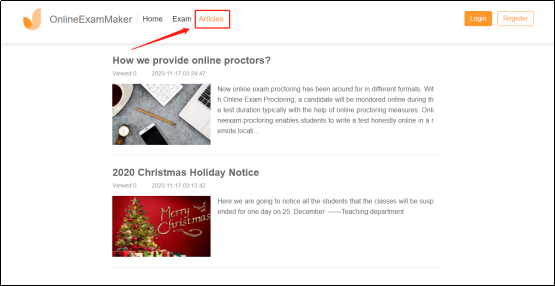How to Manage The Articles?¶
Users can add articles to publish agency notices, activity content, industry information, and promotional articles.
How to publish an Article on online exam sites?¶
1. Create Article Category¶
Enter 【Home Page】——【Articles】**,**click 【New root category】, a category can be added after editing the name of the category, which is convenient for managing the articles;
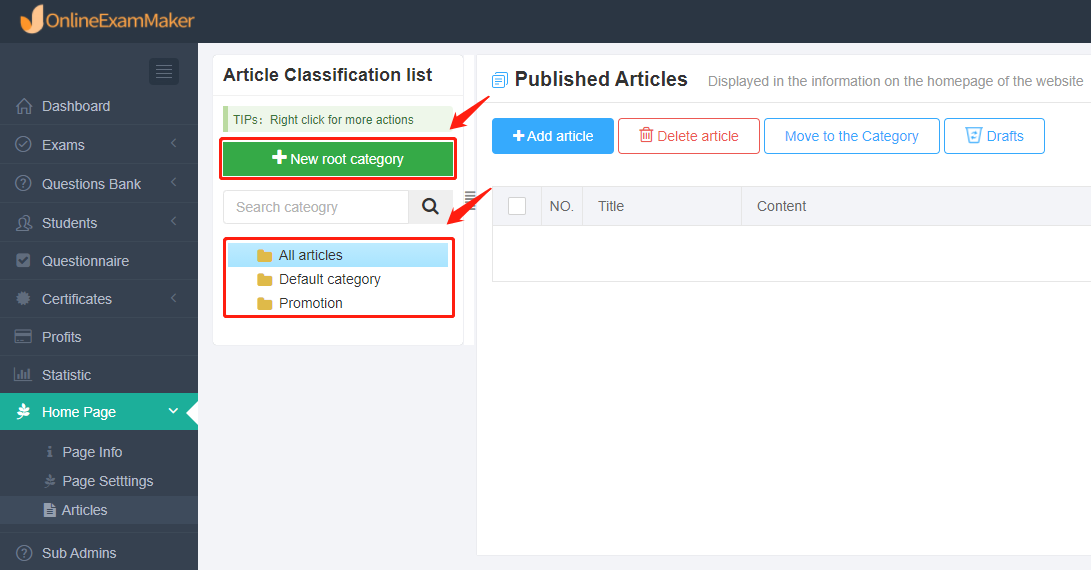
2. Add Article¶
Step 1: Start adding the article. Firstly select an article category, click 【Add article】 under this category to start editing an article;
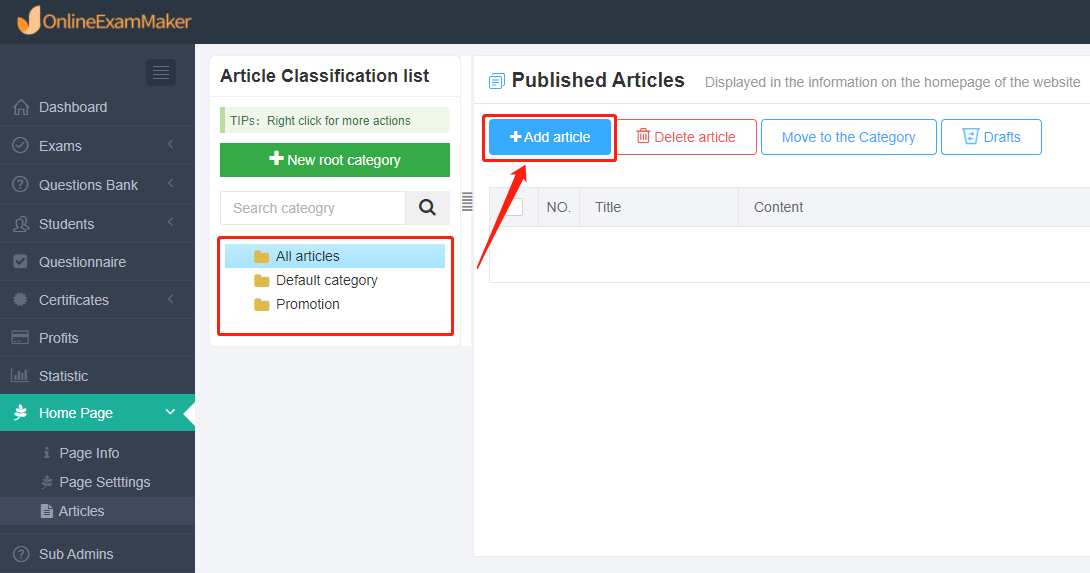
Step 2: Set the article cover. Users can customize the cover of the article, and it is recommended to upload a picture that corresponds to the subject of the article;

Step 3: Edit the title and content. The edit bar of the main text provides editing tools such as bold font, underline, adding tables, hyperlinks, pictures, etc.;
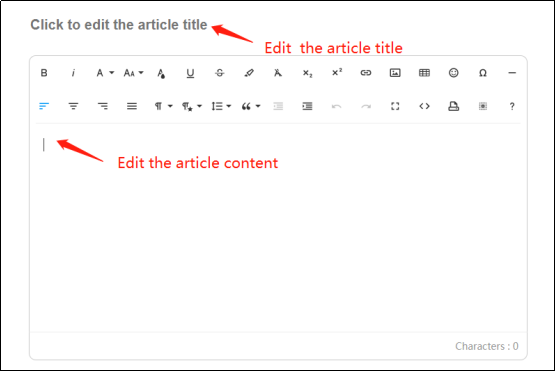
Step 4: Save and publish. After editing the article, click 【Preview】 to preview the article and click 【Save and Publish】 to publish the article.
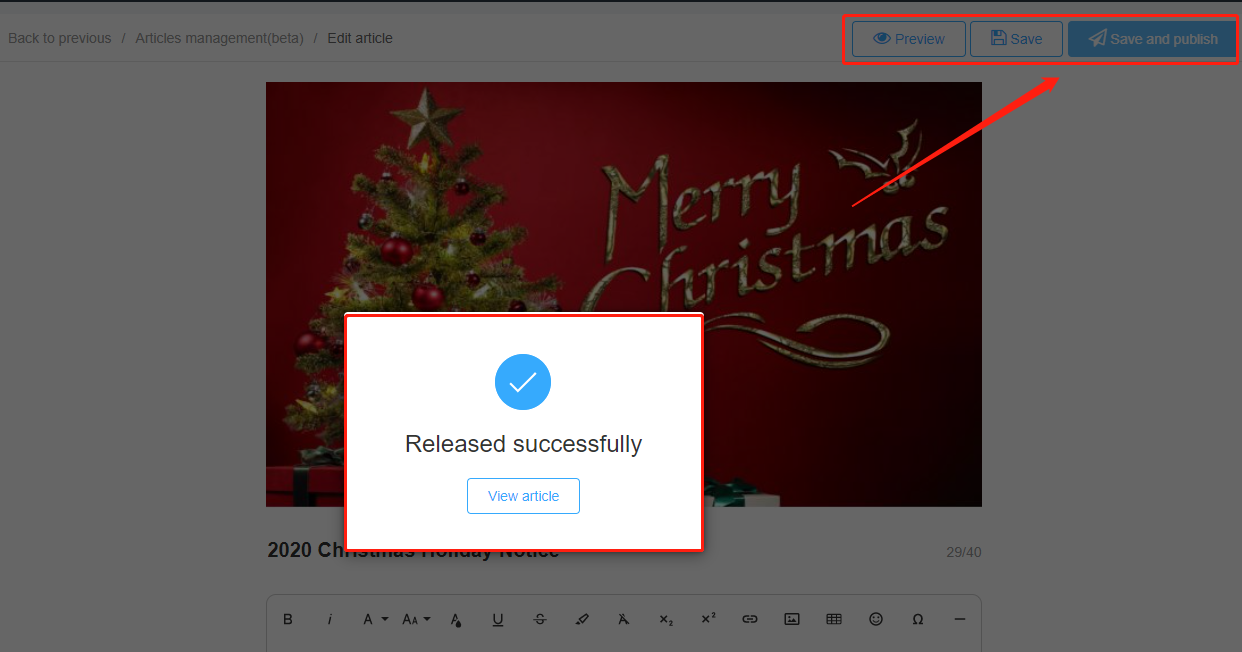
¶
How to Manage the Articles ?¶
Enter 【Home Page】— 【Articles】, view the published articles and drafts. Operations are supported such as viewing, copying links, editing, deleting, and moving categories.
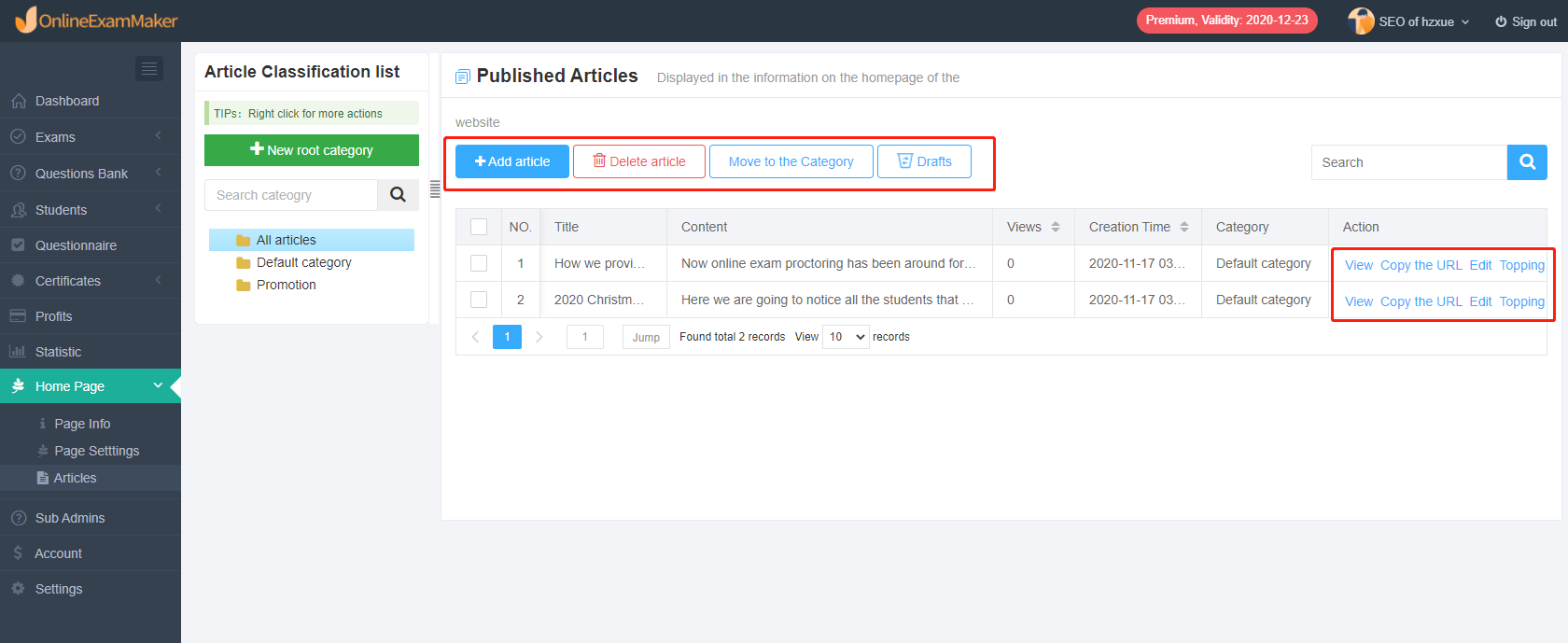
How to View the Articles?¶
Enter the homepage, click 【Articles】, and the published articles can be viewed.