How to Export The Taken Records from The Exam System¶
If candidates finish the exam, teachers can export the taker records from the system to view the detail.
Here is the guide to export the record file.
Firstly, login the system and choose the exam in the list, click [Exam Details];
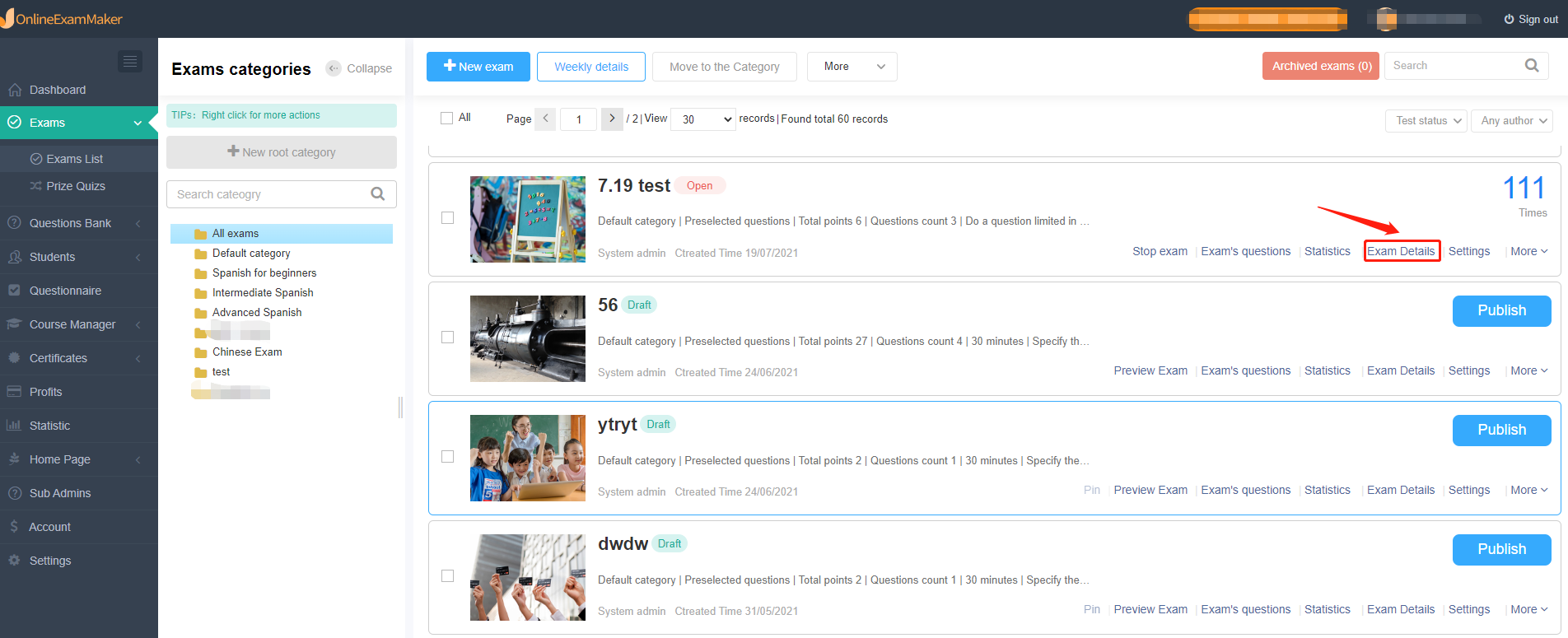
Secondly, click [View exam records] to the page
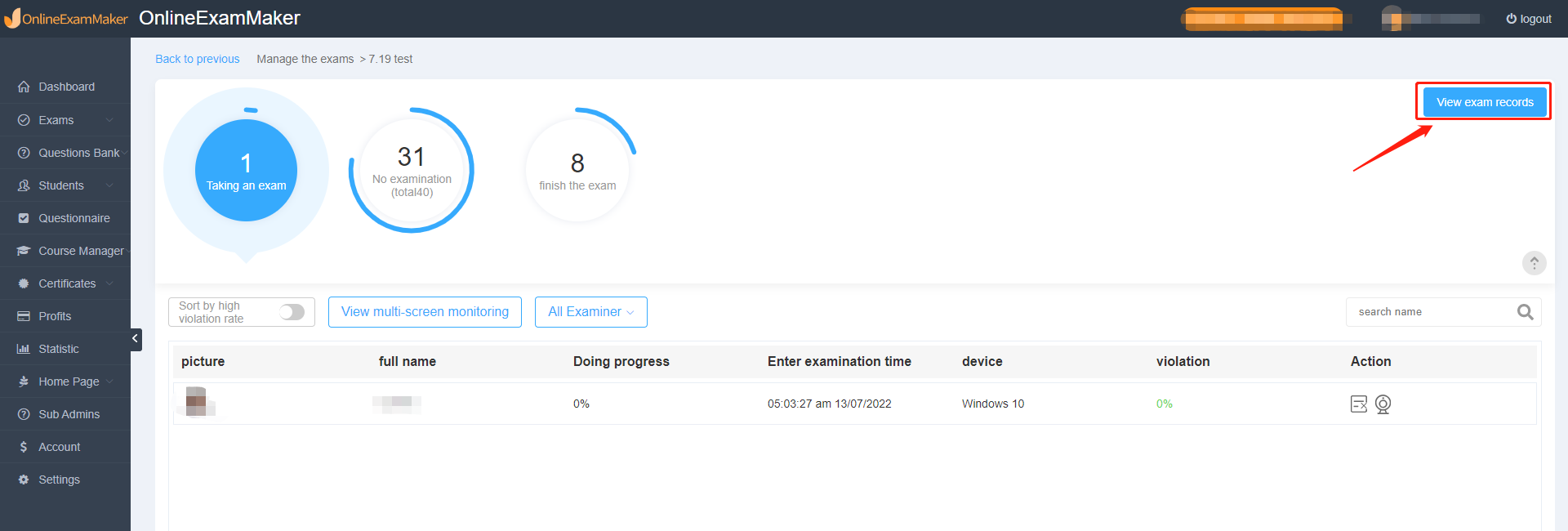
Finally, click the [Export] and choose “export taken record to excel”;
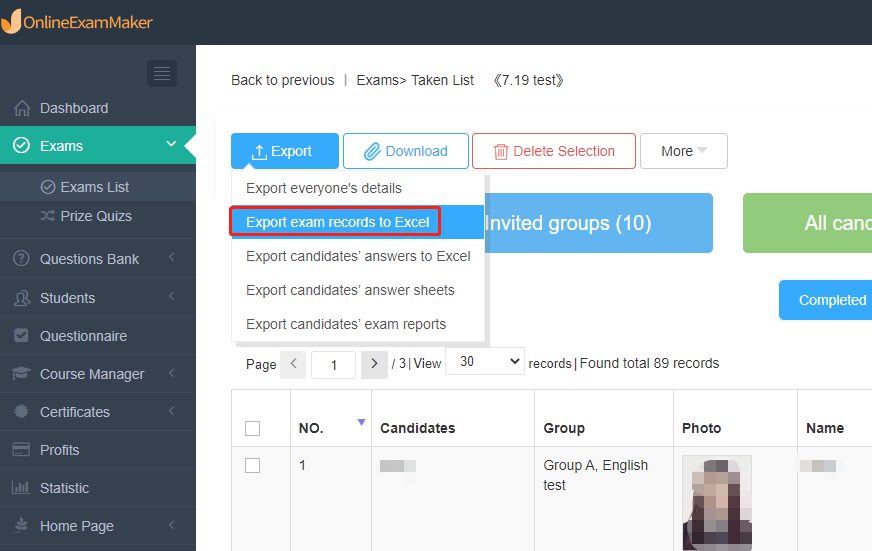
Then you can get an excel file!