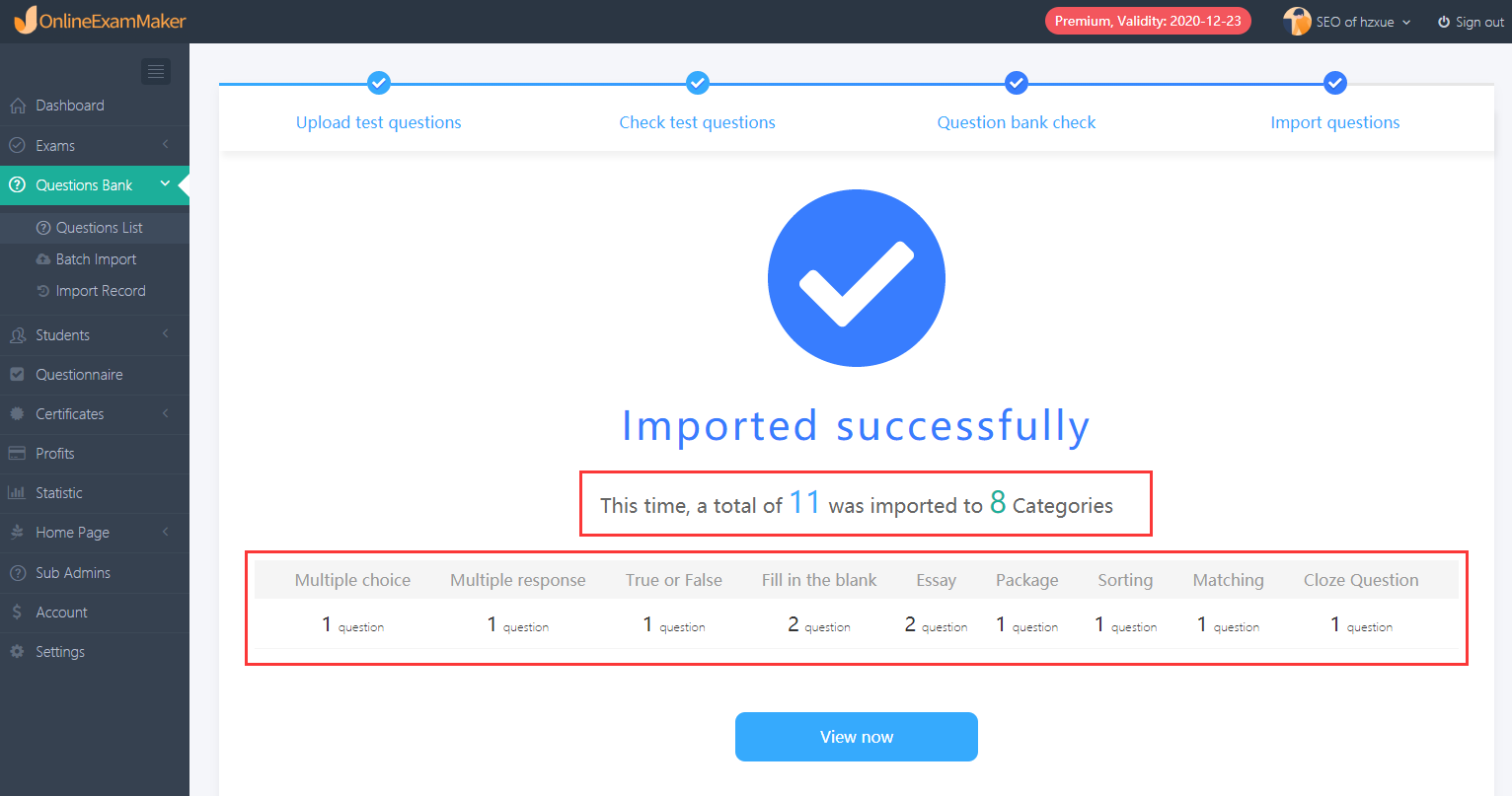How to Batch Import Questions to The Question Bank? (New Version)¶
In order to make the batch import more convenient, Online Exam Maker published a new version of [batch import questions]. The introduction of the new version is as follows:
Step 1: login the system, Enter [Question Bank]-[Question List] and click [Import Questions];¶
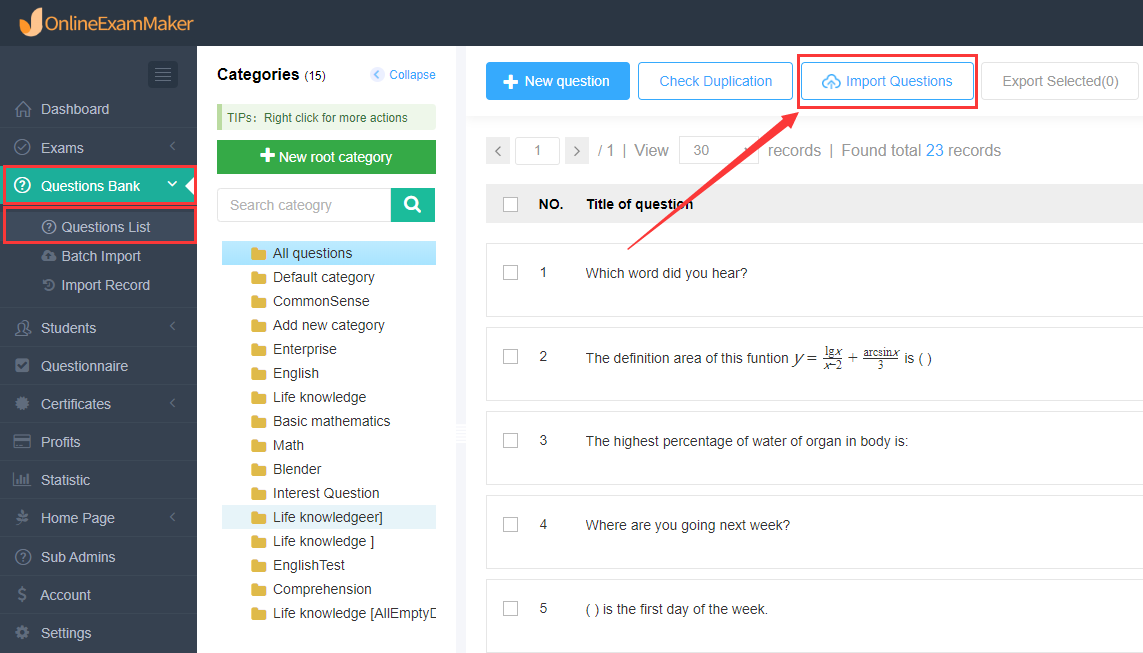 \
\
Step 2: Download the template¶
Download the Word, Excel template, or the audio and video uploading tool;
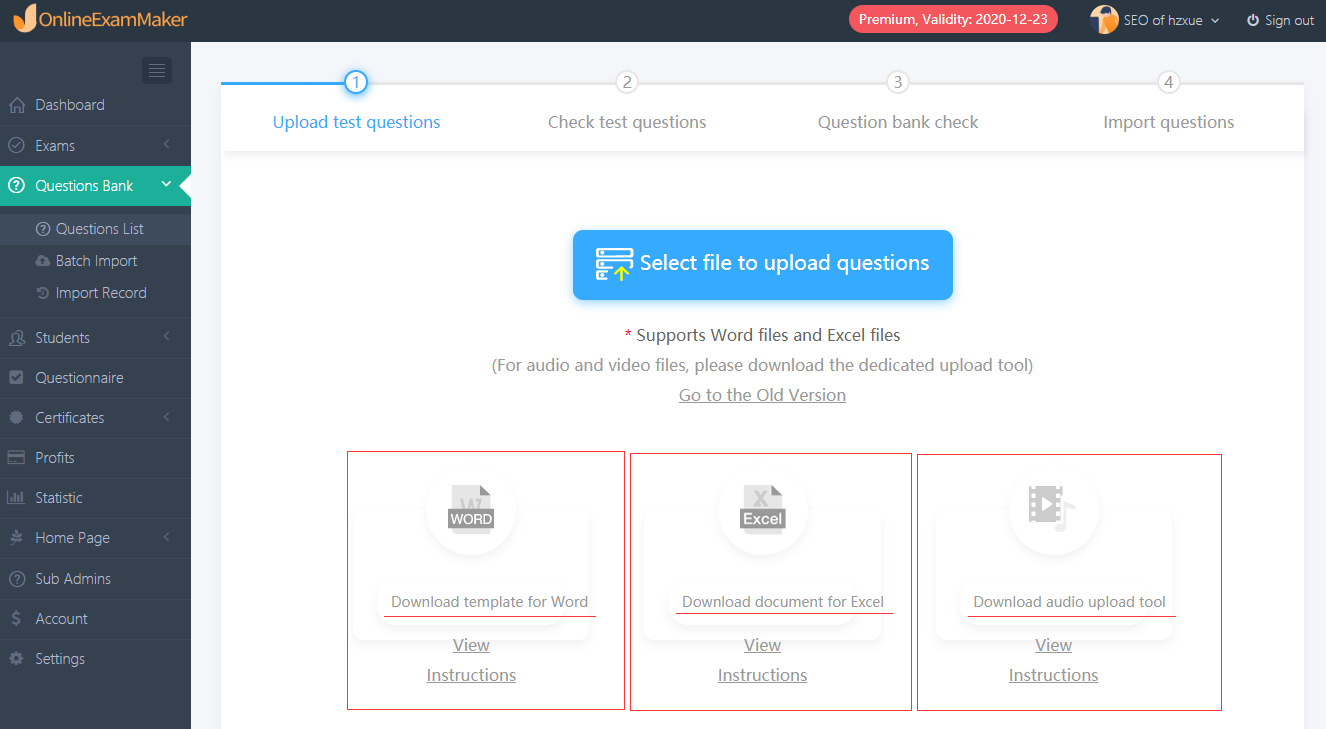
For example, download the Word template, a note and a question template can be downloaded;
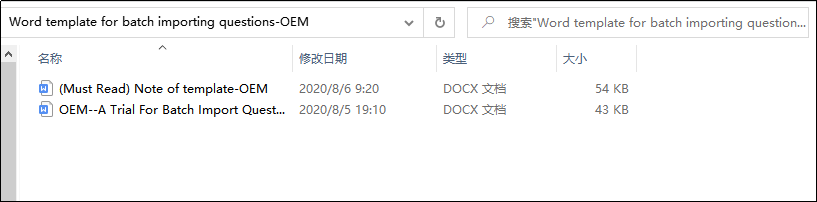
Edit the questions according to the template, and click [Select File and Upload] to select the edited document and upload the questions.
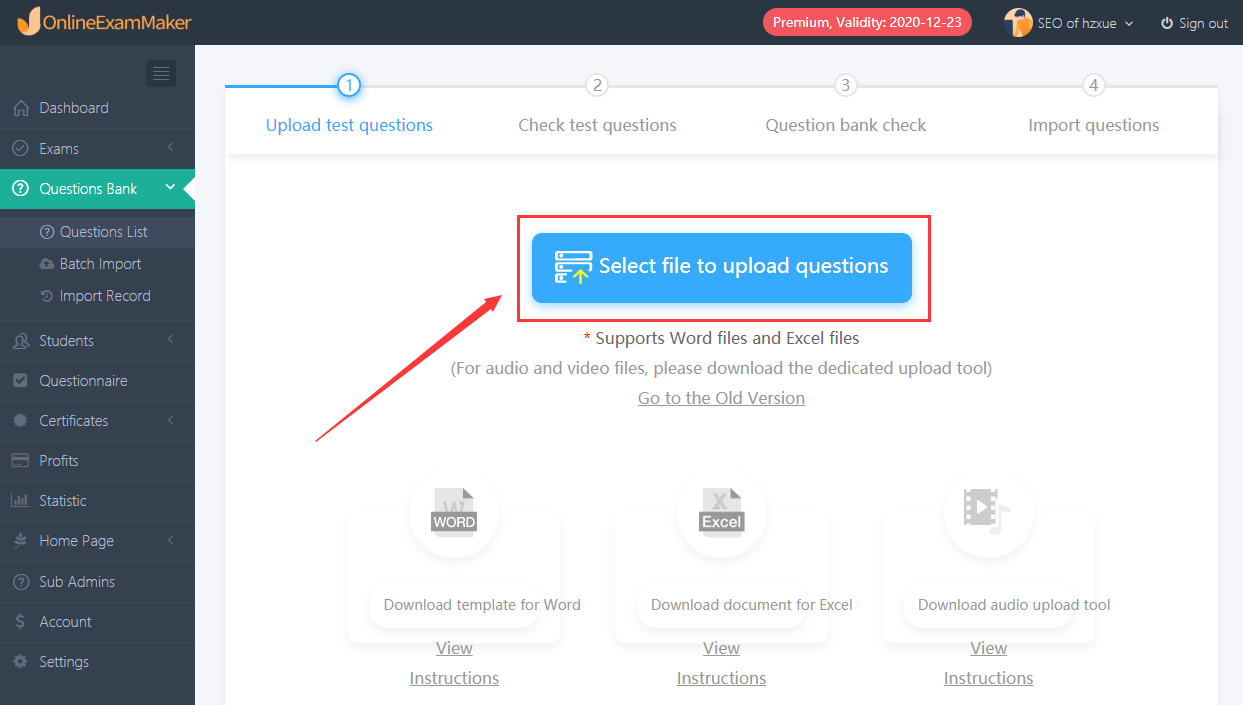
Step 3: Check whether the imported test questions are wrong¶
After selecting the file to upload, the imported questions can be viewed in the corresponding interface. The interface is divided into [Input area] and [Inspection area]. The input area contains the test questions we edited, and the inspection area contains the correct test questions that can be imported;
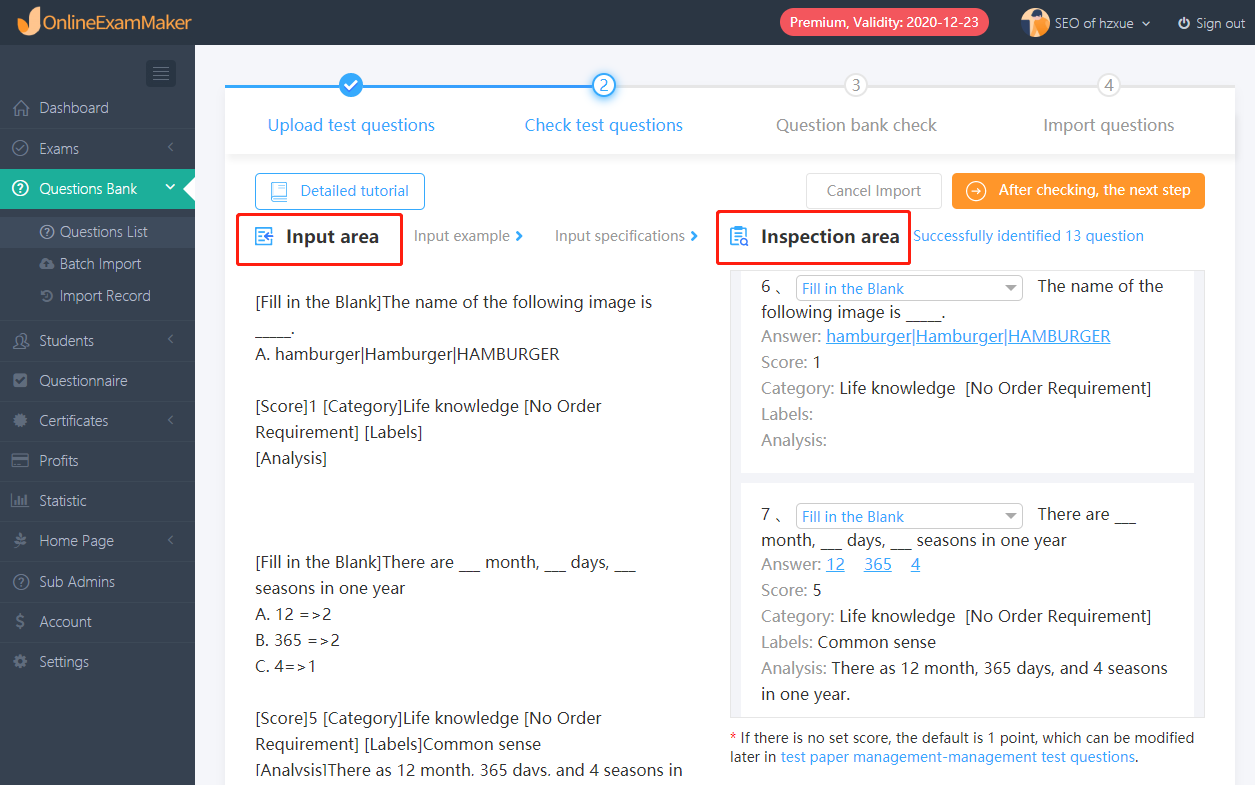
The system will intelligently detect the number of questions that can be successfully identified. As for the unidentified questions, you can check and compare according to the prompts given by the system, and re-edit the template (the questions can be edited directly in the input area).
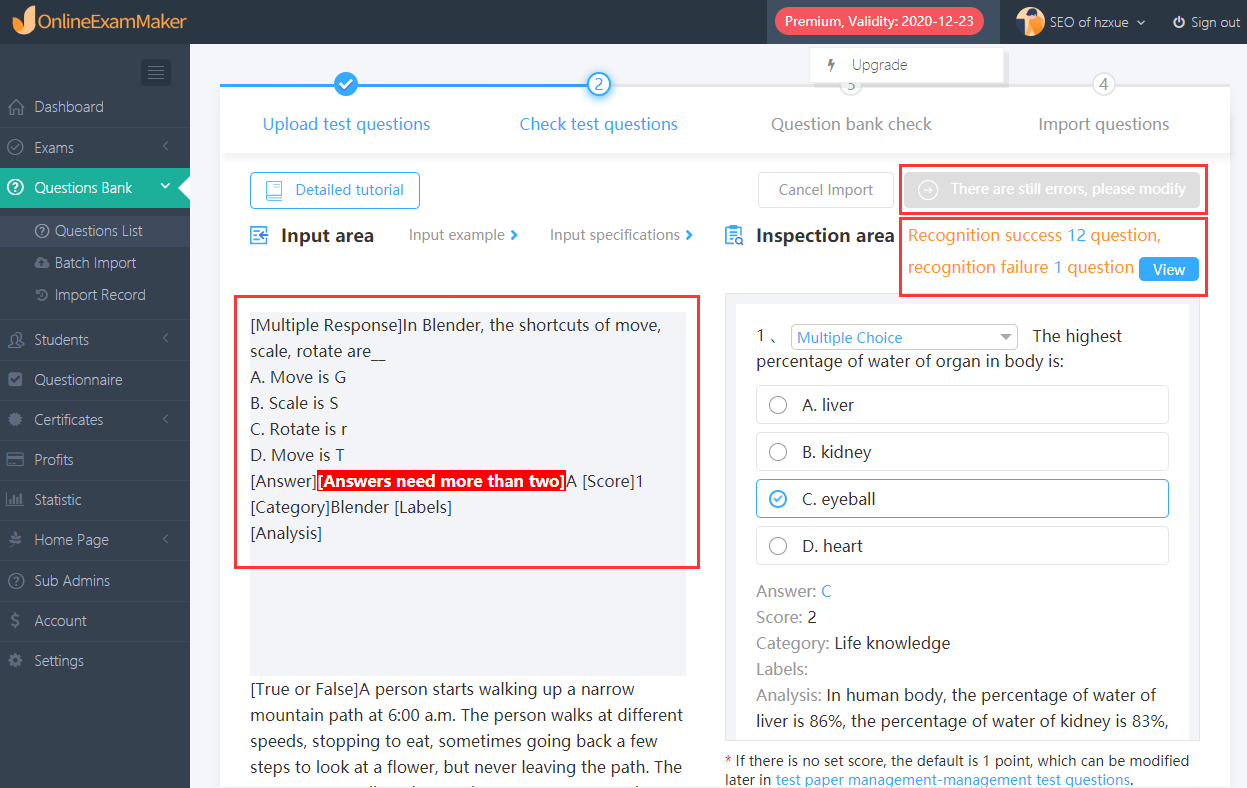
Step 4: Duplicate Checking¶
After the test questions are successfully identified, the system will check the duplicate. If the imported test questions have existed, the system will display the duplicate test questions. Users can choose to remove the repeated test questions or choose to still import the repeated test questions.
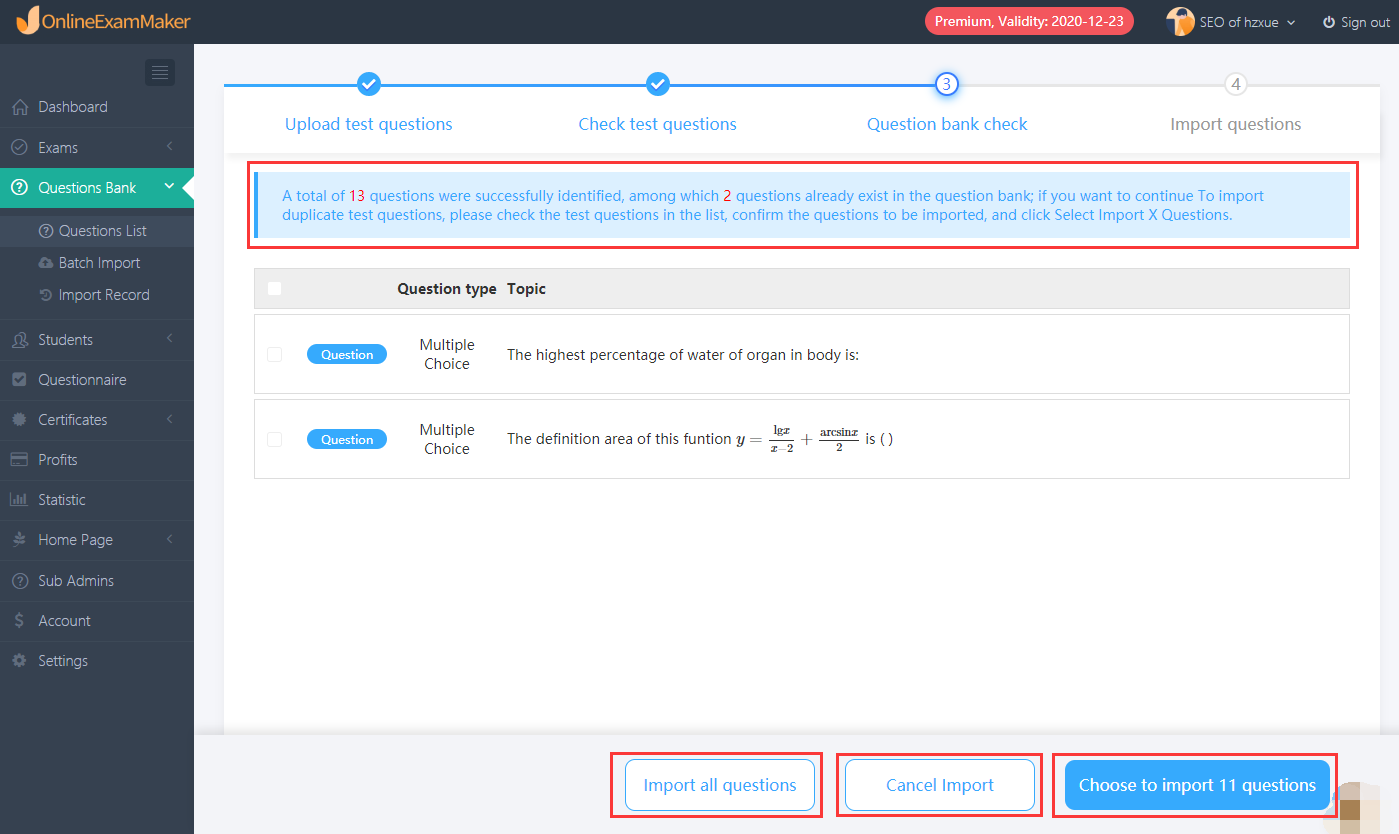
Step 5: Imported successfully¶
If all the steps are completed, you can successfully import the test questions into the question bank. The system will also intelligently identify the number of imported test question categories and the number of test questions of different question types.