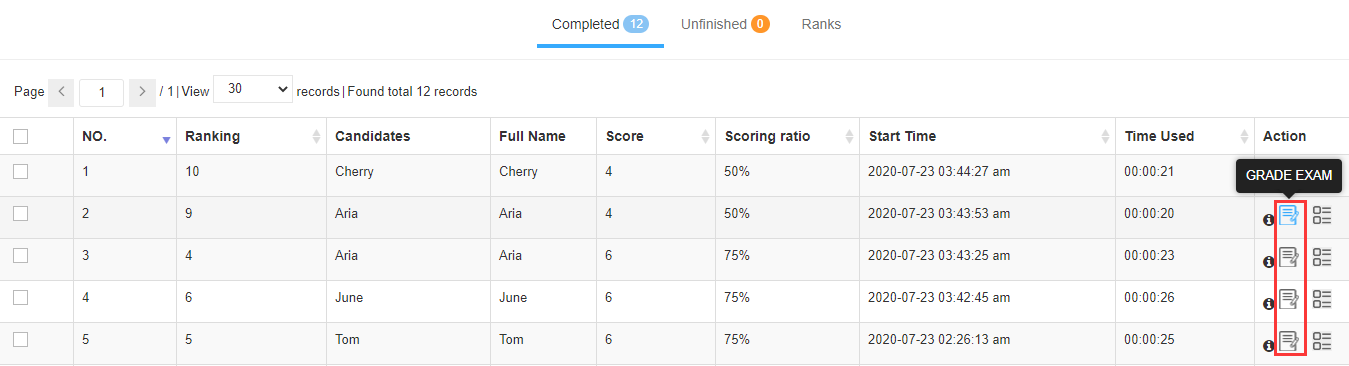Essay Questions: How to Set Questions to Be Marked by Sub-administrators¶
If there are too many candidates, in order to improve the efficiency, it is recommended that users add sub-administrator to assist in scoring.
In the left menu bar [Sub-Admins], sub-administrator can be added; At the same time, users need to grant the sub-administrator permission to score the exams. Select the classification of a certain exam in the corresponding [Permissions of Exam].
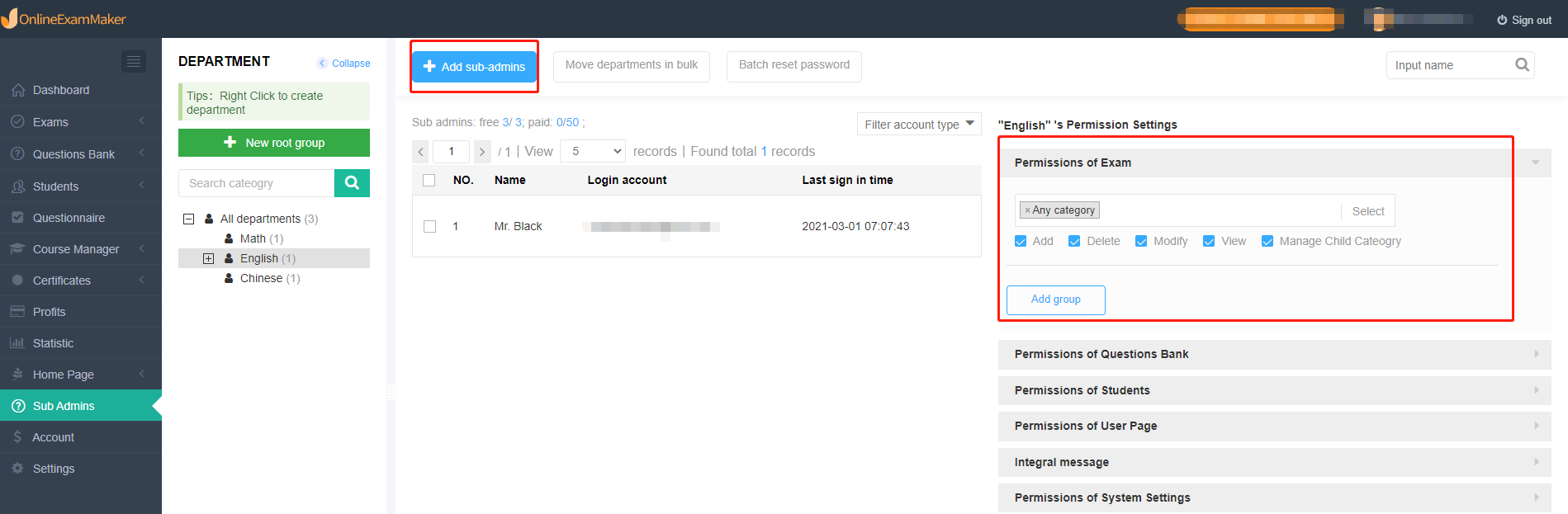
There are two ways for sub-administrators to help score the exams, one is to grade the whole exam, the other is to score by questions.
(1) Score the whole exam
Given the authority of the exam, the administrator can score all essay questions of the exam. He also can add comments and suggestions to candidates; After marking an exam, click [Score next exam] to mark the exam for another candidate.
(2) Score by questions
After the super administrator creates an exam , different sub-administrators can be added as the markers for each essay question, and multiple sub-administrators can be added for each question to divide the works.
How to enable the function of scoring by questions?
Step 1: Click [Settings] or in the third step of exam creation, enter [Marking Setting] and open to add markers for each essay question.
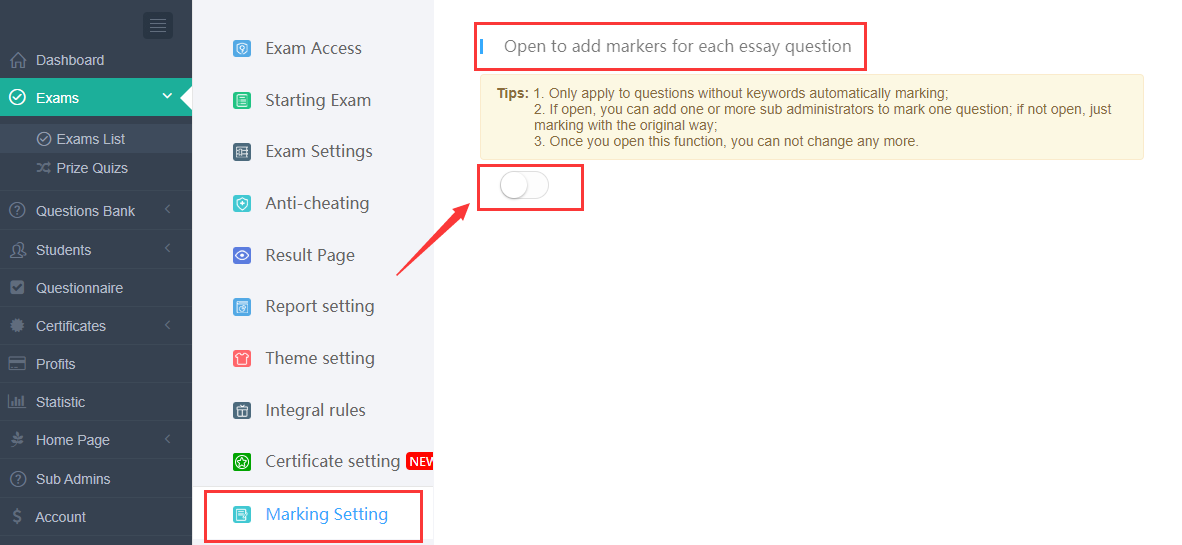
Step 2: Click [Add Administrator] to add markers.
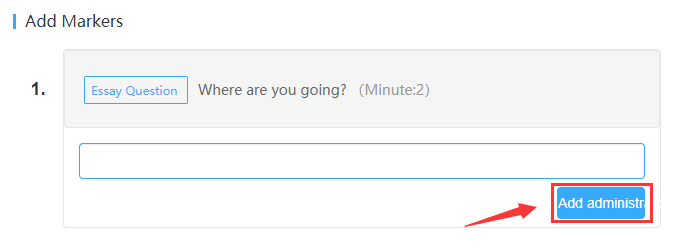
Select a sub-administration group, check the sub-administrator who you want to mark this question from the group, and then click [Save].
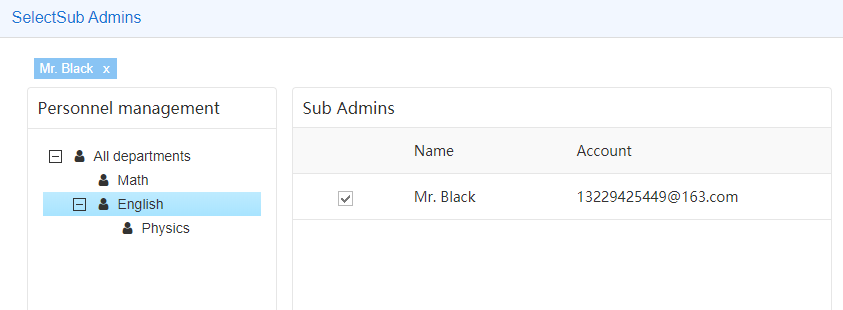
After completing the above steps, save the settings.
Finally, the sub-administrator mark the exam. When the essay questions of a certain exam are set to be scored by certain sub-administrators, the sub-administrators without the authority can not score the exam, and [Wait other admins to grade] will be displayed.
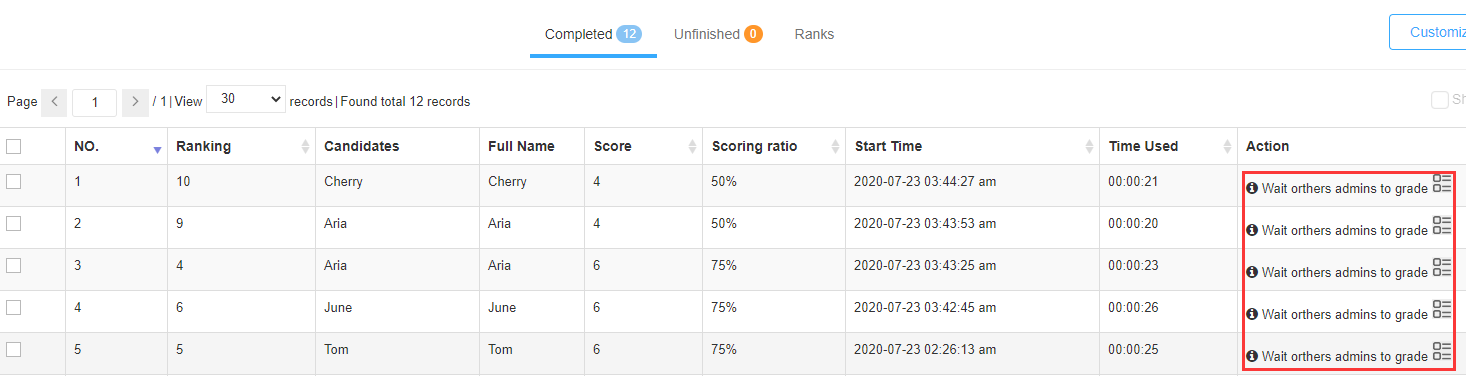
The sub-administrators who have the marking authority can score the questions online.