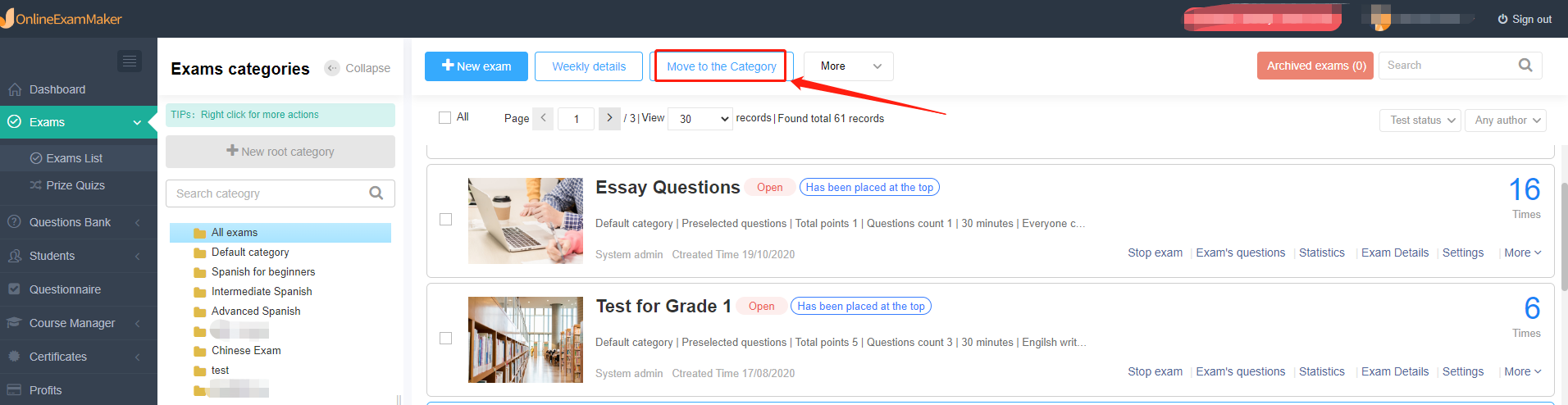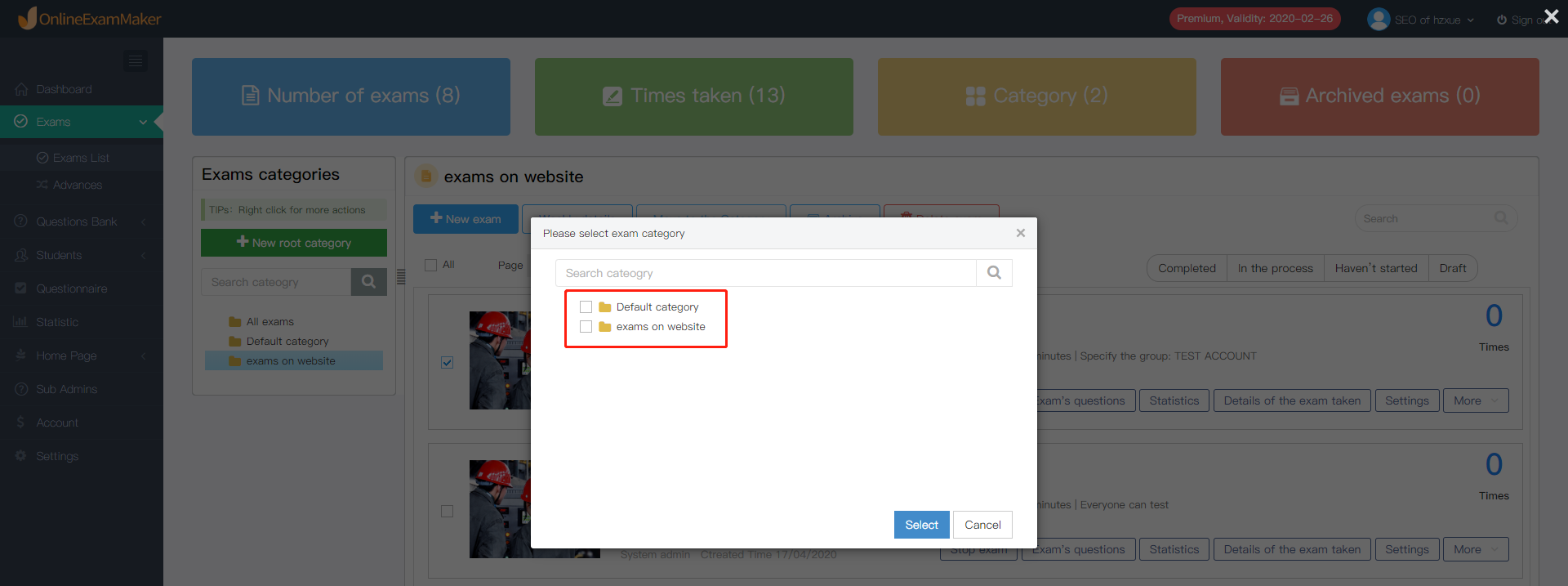Exam Categories Management¶
Online Exam Maker authorizes users to classify exams. It is very clear and convenient to manage when there are plenty of exams on the Exam List.
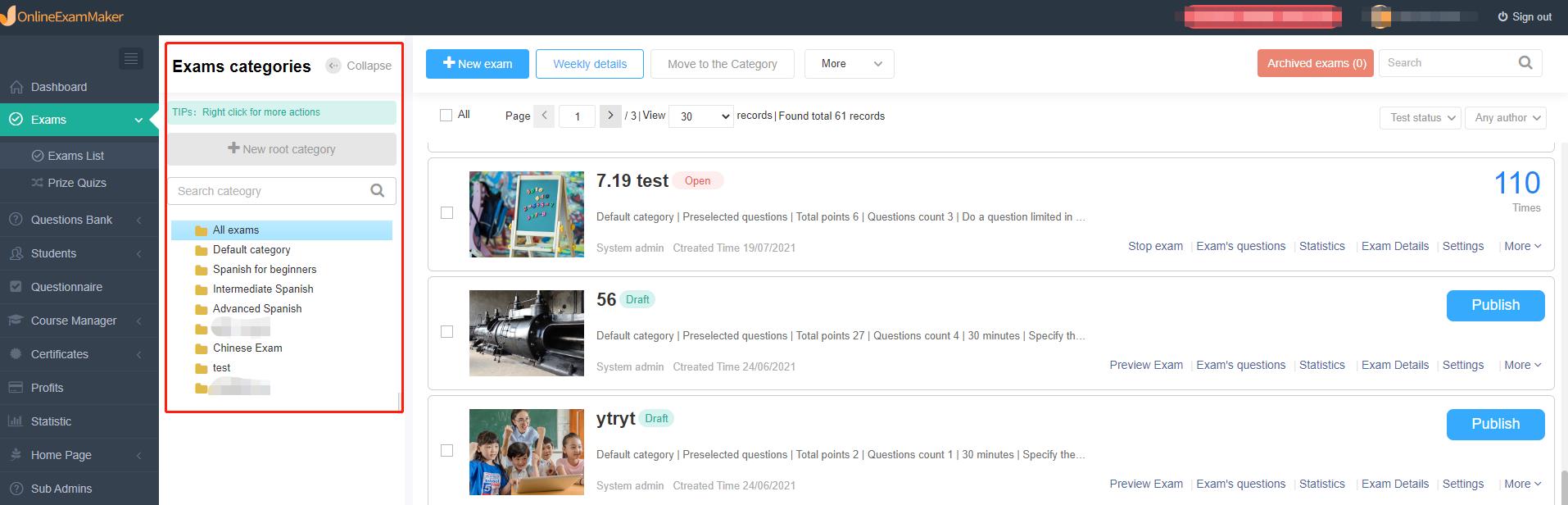
Besides, when creating an exam, if you have chosen the way of ‘Random from Question Bank’, you can quickly find out according to questions according to the categories.
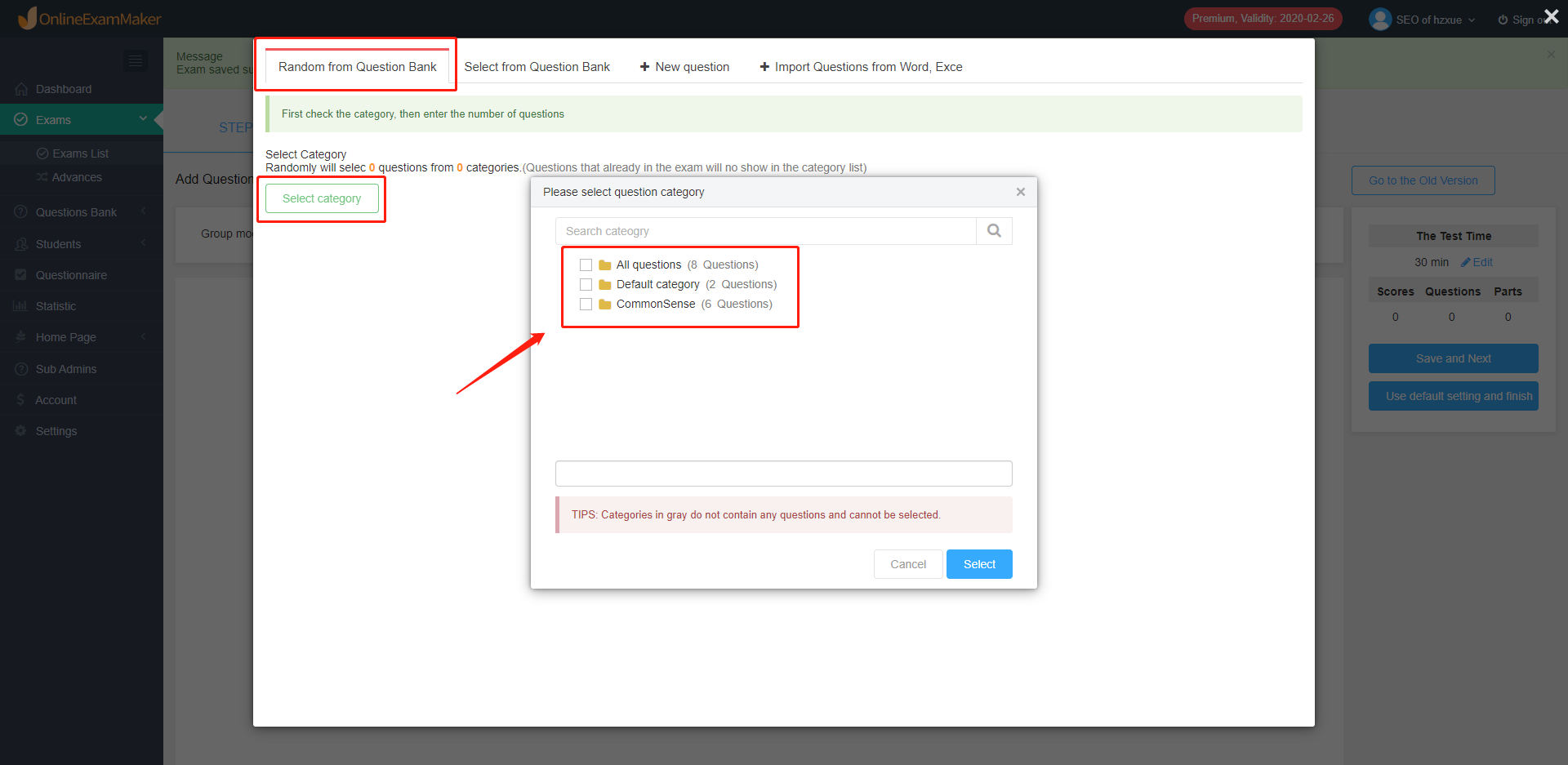
How to manage the exam categories?¶
Actions you can do with the categories: 1. You can click the ‘+ New root category’ button to create a new category. 2. You can add a new sub-category, delete the category, rename by right-clicking the existing category.
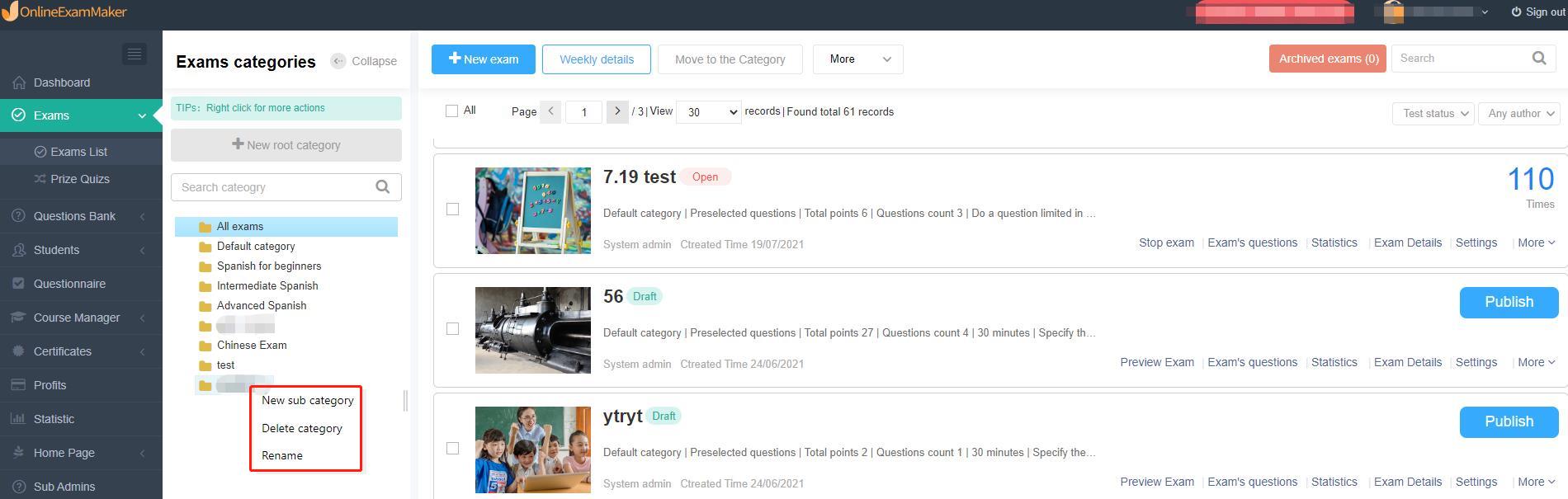
In addition, you can make a category change on the exams. For detailed instructions please see the following pictures: