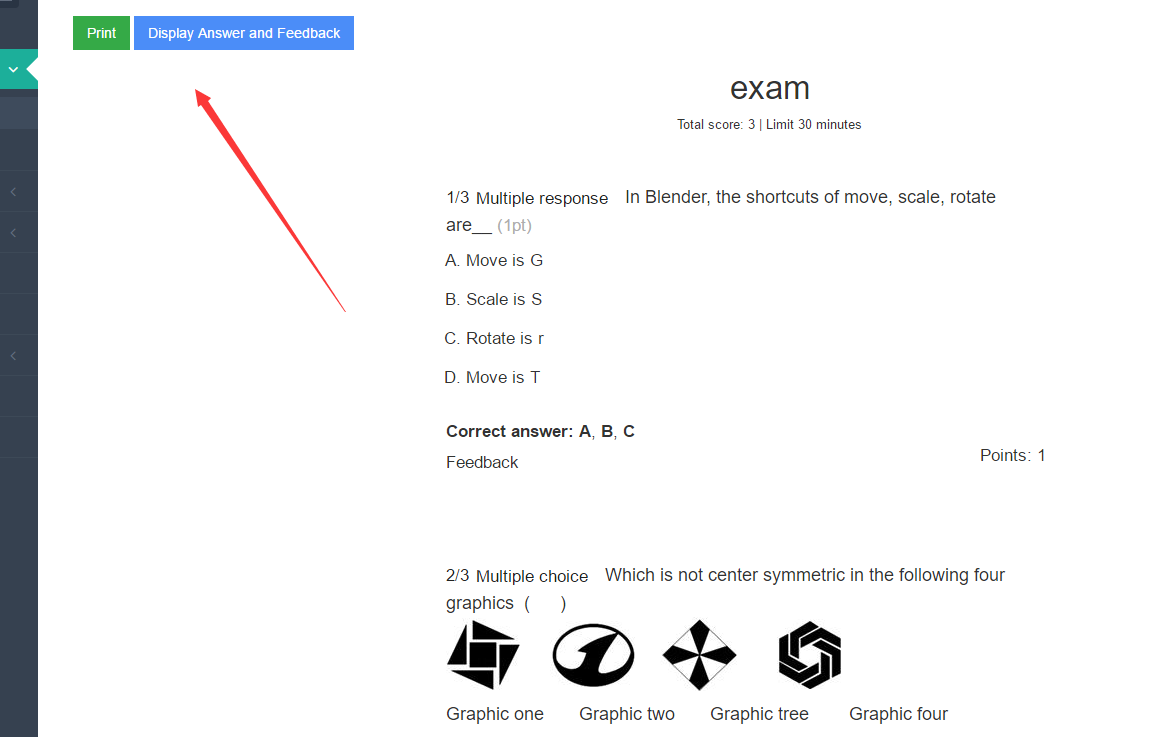How to Print The Online Exam Paper?¶
If the user creates a test paper on the online exam maker and then wants to print it out, he can use the [print ] function.
The operation method is as follows.
Firstly, enter the exam list and choose the exam, click [More];
Then choose the [Print exam] function;
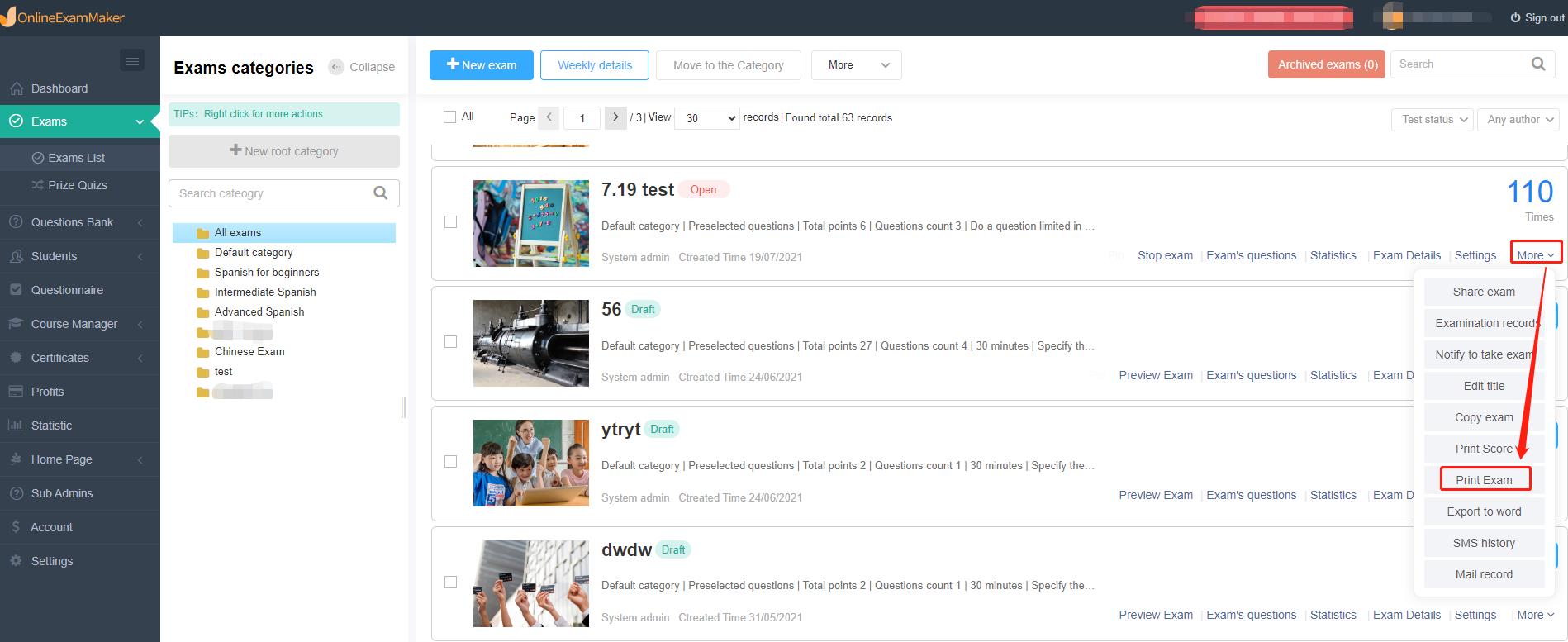
On the print page, we can choose whether to print the paper with answer and feedback.
After checking, click [Print] and begin to print.