How To Add Questions To The Question Bank?¶
Our online exam maker supports users to add questions to their question bank system, and we can set different categories to manage them.
If we have our question bank, how to add questions to one question category?
Here is the guide for you:
Firstly, login and click 【Question】- question list, click +New question;
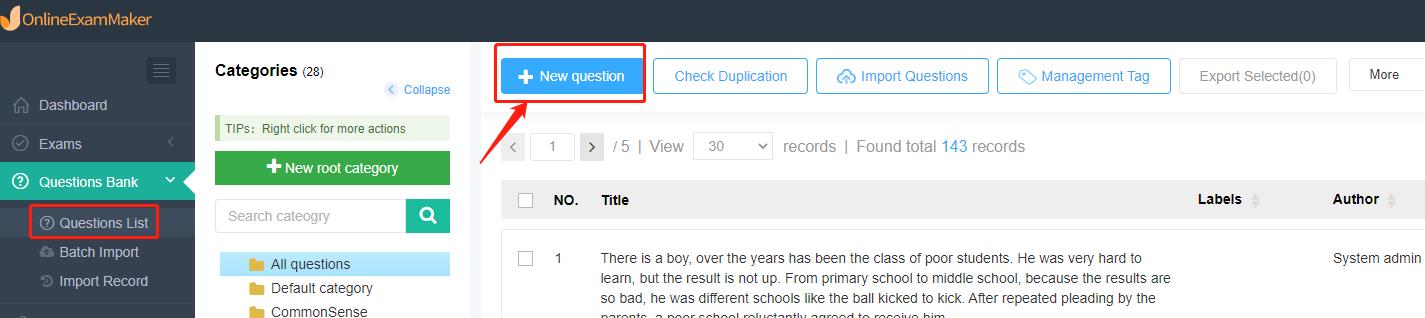
Secondly, choose the question type, and type the question content
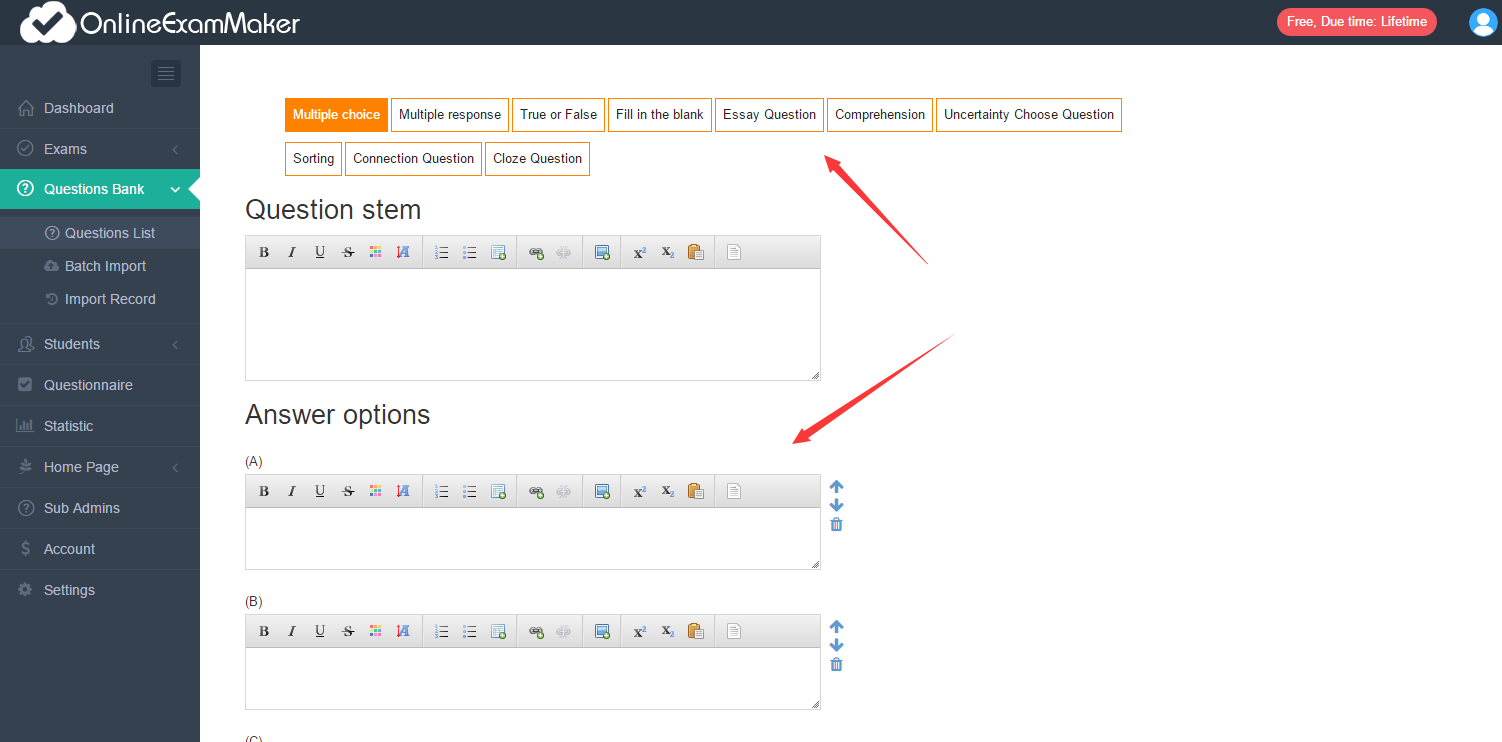
Do not forget to set the mark, label, and choose the category which you want to put it in;
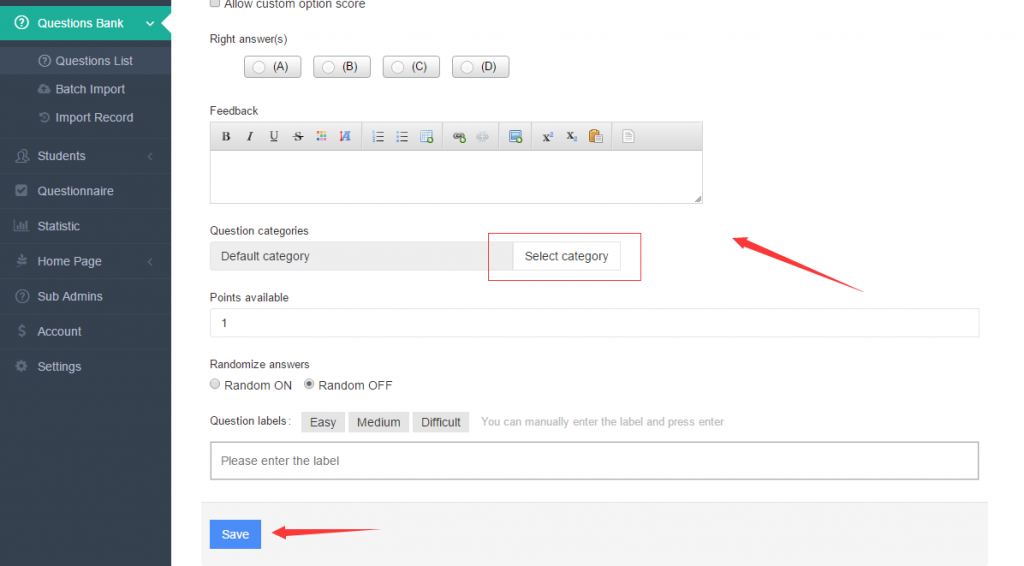
Finally, click [Save] and you have added successfully!